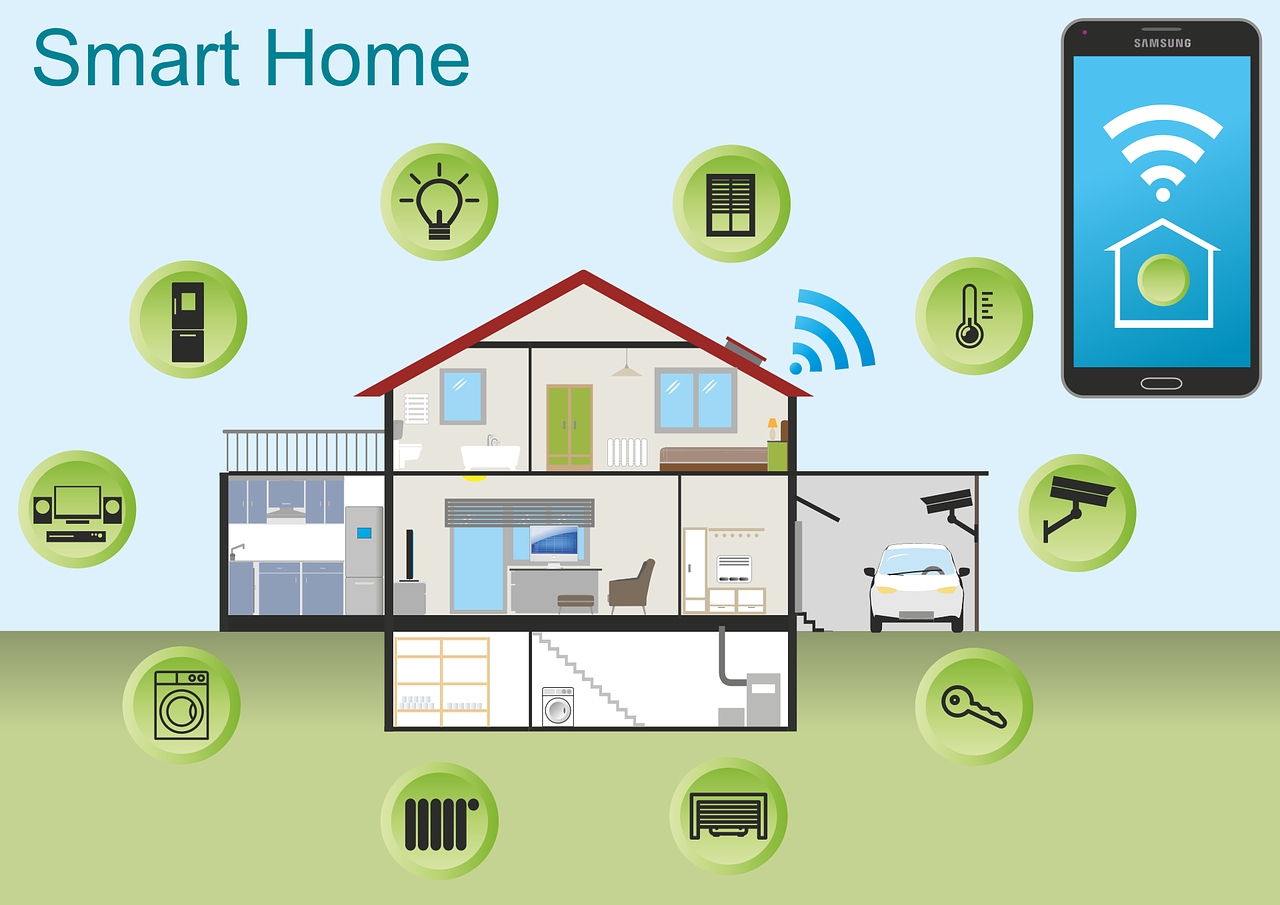The Internet of Worries: Protecting Your Smart Home from Hacks
Our homes are becoming smarter. Thermostats adjust to our preferences, lights respond to voice commands, and security cameras keep a watchful eye. But with this convenience comes a new vulnerability: smart home hacks. Imagine a hacker turning up your thermostat in the middle of winter, locking you out of your smart lock, or eavesdropping through a compromised camera. The good news is you can fight back. Here’s a comprehensive guide to fortifying your smart home and minimizing the risk of a security breach:
The Enemy Within: Understanding Smart Home Hacks
Before diving into defense strategies, let’s explore how hackers might target your smart home:
- Weak Passwords: This is the low-hanging fruit for hackers. If you haven’t changed the default passwords on your smart devices, you’re an easy target.
- Unsecured Wi-Fi Network: Public Wi-Fi networks are notoriously insecure, and using them for your smart home devices exposes them to potential attacks.
- Outdated Software: Just like any software, smart home devices need regular updates to patch security vulnerabilities. Failing to update can leave them exposed to known exploits.
- Malware: Malicious software can infect your smart home hub or individual devices, giving hackers a foothold in your network.
- Zero-Day Attacks: These exploit previously unknown software vulnerabilities, making them particularly dangerous.
Signs of a Smart Home Intrusion: Be Aware
Staying vigilant is crucial. Here are some signs that your smart home might be compromised:
- Unusual Activity: Unexplained changes in temperature settings, lights turning on/off randomly, or unexpected activity on your security cameras.
- Device Unresponsiveness: Your smart devices suddenly become unresponsive to commands or behave erratically.
- Network Issues: Slow network speeds or devices dropping off the network unexpectedly could indicate unauthorized access.
- Unfamiliar Login Attempts: Alerts about login attempts from unrecognized devices or locations on your smart home accounts.
Under Siege: What to Do If Your Smart Home is Hacked
If you suspect a breach, immediate action is crucial:
- Disconnect from the Internet: Immediately disconnect your smart home hub and individual devices from your Wi-Fi network. This disrupts the hacker’s connection and limits further damage.
- Change Passwords: Change the passwords for all your smart home devices and your Wi-Fi network. Use strong, unique passwords and enable two-factor authentication (2FA) wherever available.
- Isolate and Update: Once disconnected, isolate each device and update their firmware to the latest version. Updates often include security patches that address vulnerabilities.
- Factory Reset: If necessary, consider a factory reset for your smart home devices. This will erase all settings and data, but it’s a good security measure if you suspect a deep compromise.
- Contact the Manufacturer: Report the security breach to the manufacturer of your smart home devices. They might offer additional guidance or confirm if a broader security issue exists with their products.
Check out our YouTube Channel at: https://www.youtube.com/@TechCyberSecurityNews
Building a Secure Smart Home: Prevention is Key
The best defense is a strong offense. Here’s how to fortify your smart home against potential attacks:
- Strong Passwords & 2FA: Use strong, unique passwords for all your smart home devices and enable 2FA whenever possible. Resist the urge to use the same password across multiple devices.
- Secure Wi-Fi Network: Utilize a strong password for your Wi-Fi network and enable WPA2 or WPA3 encryption. Avoid using public Wi-Fi networks for your smart home devices.
- Regular Updates: Keep your smart home hub, devices, and router firmware up-to-date with the latest security patches. These updates often address newly discovered vulnerabilities.
- Guest Network: Create a separate guest network for any non-essential devices. This isolates your smart home devices from other devices on your network, minimizing potential points of entry for hackers.
- Enable Guest Access Controls: If your smart home devices offer guest access features, use them to limit guest control over critical functions like temperature settings or security cameras.
- Disable Unused Features: Disable any features on your smart home devices that you don’t use. The fewer features running, the smaller the attack surface for hackers.
- Multi-Factor Authentication: If available, enable multi-factor authentication on your smart home app to add an extra layer of security during login attempts.
Beyond the Basics: Advanced Security Measures
For an extra layer of protection, consider these advanced security measures:
- Firewalls: A good firewall can help monitor incoming and outgoing traffic on your network, potentially blocking suspicious activity.
- VPN (Virtual Private Network): Using a VPN encrypts your internet traffic and masks your IP address, offering an additional layer of security, especially if you remotely manage your smart home devices.
- Security Cameras with Local Storage: While convenient, cloud-based storage for security camera footage can be a vulnerability. Consider using cameras with local storage options to minimize reliance on the cloud.
- Physical Security: Don’t forget the basics. Secure your physical home as well. Locking doors and windows remains a crucial line of defense against unauthorized access, even in a smart home.
The Evolving Threat Landscape: Staying Vigilant
The cybersecurity landscape is constantly evolving, and new threats emerge all the time. Here are some additional tips to stay vigilant:
- Stay Informed: Subscribe to security advisories from your smart home device manufacturers and reputable cybersecurity websites. Stay updated on the latest threats and best practices for securing your smart home.
- Regular Reviews and Audits: Periodically review your smart home security measures and conduct audits to identify any vulnerabilities.
- Common Sense is Key: Always exercise caution when connecting new devices to your smart home network. Research the device’s security reputation before adding it to your ecosystem.
Conclusion: A Smart and Secure Home
By implementing these security measures and staying vigilant, you can significantly reduce the risk of a smart home hack. Remember, a smart home should be both convenient and secure. With a proactive approach, you can enjoy the benefits of smart home technology while minimizing the risk of falling victim to cyberattacks. Your smart home can be a haven of convenience and comfort, but don’t let it become a hacker’s playground.
Check out our YouTube Channel at: https://www.youtube.com/@TechCyberSecurityNews