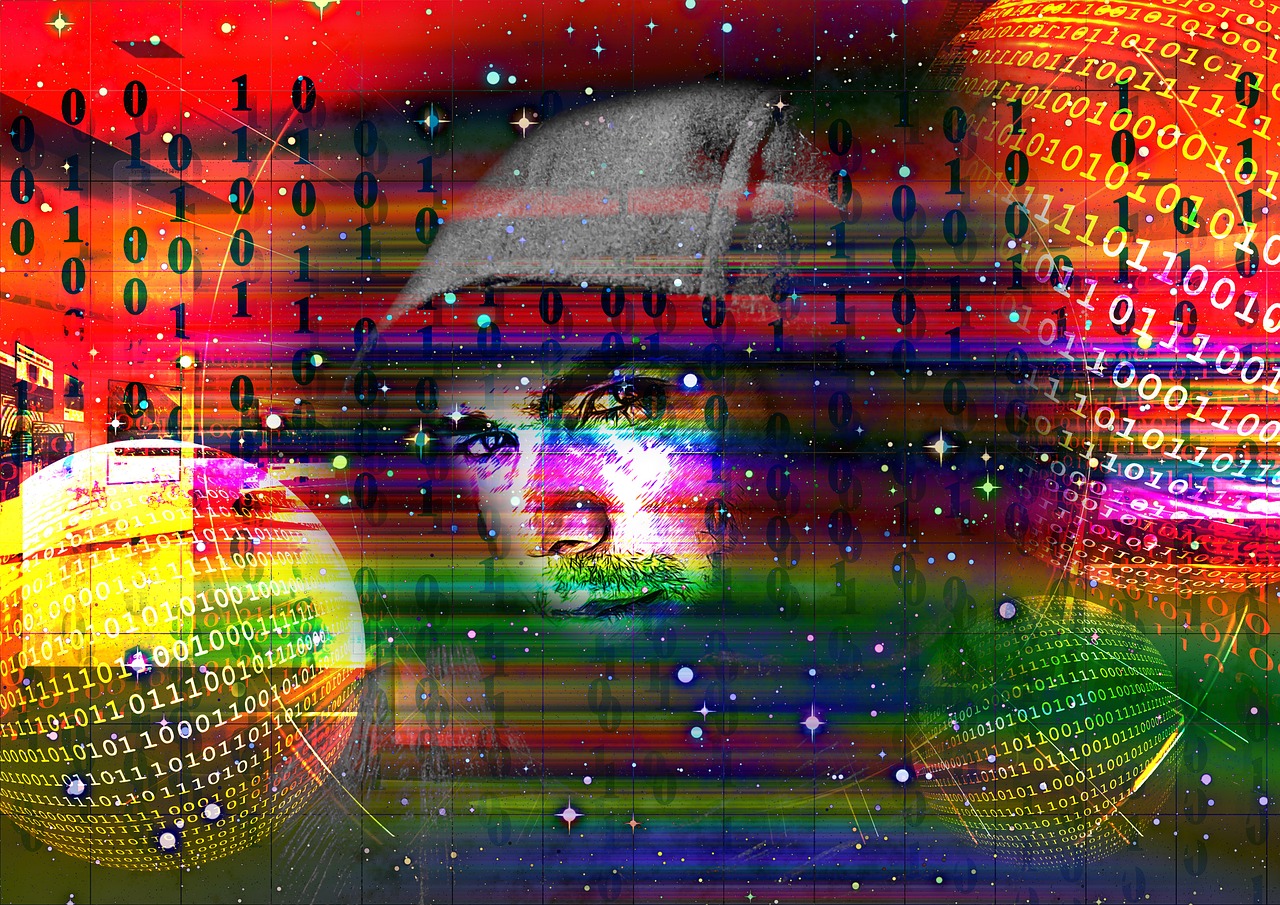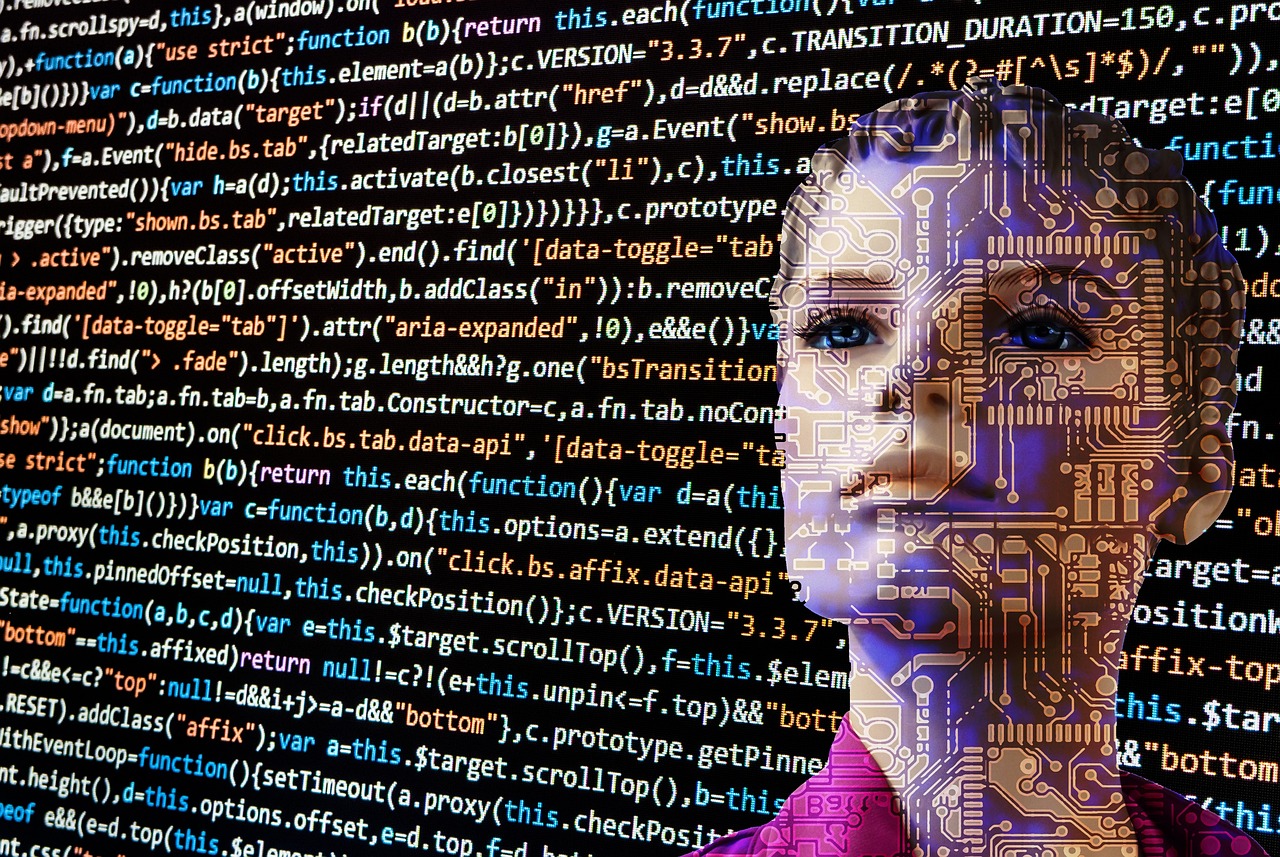The Catholic Diocese of Cleveland recently disclosed a data security breach that exposed the personal information of parishioners and church contacts. This incident serves as a stark reminder […]
Understanding the Dark Web and Its Impact on Cybersecurity
Demystifying the Dark Web: A Look at its Impact on Cybersecurity The internet we navigate daily is just the tip of the iceberg. Below the surface lies a […]
Top Ways to Protect Your Business Data from Insider Threats
Fortress From Within: Top Ways to Shield Your Business From Insider Threats Data breaches are a constant worry for businesses of all sizes. While firewalls and malware protection […]
Your Data, Your Rights: Why GDPR Compliance Matters for Online Privacy and Security
In today’s digital age, our personal information permeates every corner of the internet. From online shopping habits to social media profiles, companies collect vast amounts of data on […]
Russian Breach of Microsoft: Unpacking the Impact on US Government
In a concerning development with far-reaching consequences, a recent cyberattack targeting Microsoft has spilled over to impact the United States government. While the initial breach, disclosed by Microsoft […]
A Breach of Hope: Understanding the City of Hope Data Breach Impacting 800,000
In a concerning development for patient privacy, a recent data breach at City of Hope, a leading cancer treatment and research center in California, exposed the sensitive information […]
The “Mother of all Breaches”: Understanding a Massive Data Leak
In January 2024, the cybersecurity world was rocked by news of a colossal data leak dubbed the “Mother of all Breaches.” This leak exposed a staggering 26 billion […]
Millions of AT&T Customers Affected by Data Leak on Dark Web
In late March 2024, AT&T, a major telecommunications company in the United States, confirmed a data breach impacting a significant portion of its customer base. Here’s a breakdown […]
Best Ways to Protect Your Personal and Financial Information Online
Protecting Yourself Online: A Guide to Safeguarding Your Personal and Financial Information In today‘s digital world, we share a significant amount of personal and financial information online. From social media profiles to online banking, our digital footprint can be extensive. While this connectivity offers convenience and opportunity, it also presents a growing risk of cybercrime. Protecting your personal and financial information online is crucial to avoid falling victim to identity theft, financial fraud, and other cyber threats. This guide explores essential strategies to secure your data and navigate the online world with confidence. Building a Strong Defense: Essential Security Measures 1. Fortify Your Passwords: Create strong and unique passwords for every account. Avoid using personal information like birthdays or pet names. Implement a combination of upper and lowercase letters, numbers, and special characters. Utilize a password manager to securely store and manage your passwords. Never share your passwords with anyone. 2. Embrace Two–Factor Authentication (2FA): 2FA adds an extra layer of security by requiring a second verification factor, such as a code sent to your phone, in addition to your password. Enable 2FA on all accounts that offer it, especially for email, banking, and social media. 3. Be Vigilant About Phishing Scams: Phishing emails and websites attempt to trick you into revealing personal information. Be wary of emails from unknown senders or those requesting urgent action. Verify the legitimacy of links before clicking. Hover over the link to see the actual URL and check for typos or inconsistencies. Never enter personal information on unverified websites. 4. Secure Your Internet Connection: Use a Virtual Private Network (VPN) when connected to public Wi–Fi networks. VPNs encrypt your internet traffic, protecting your data from potential eavesdroppers. Ensure your home Wi–Fi network is password–protected and encrypted. 5. Update Software Regularly: Software updates often contain security patches that fix vulnerabilities exploited by hackers. Enable automatic updates whenever possible. Regularly update your operating system, web browsers, and applications. Check out our YouTube […]
Vans Data Breach: Understanding the Fraud Risk and Protecting Yourself
In March 2024, footwear giant Vans’ parent company, VF Corporation (VF Corp), disclosed a data breach that affected millions of customers. While the company assures no financial information […]