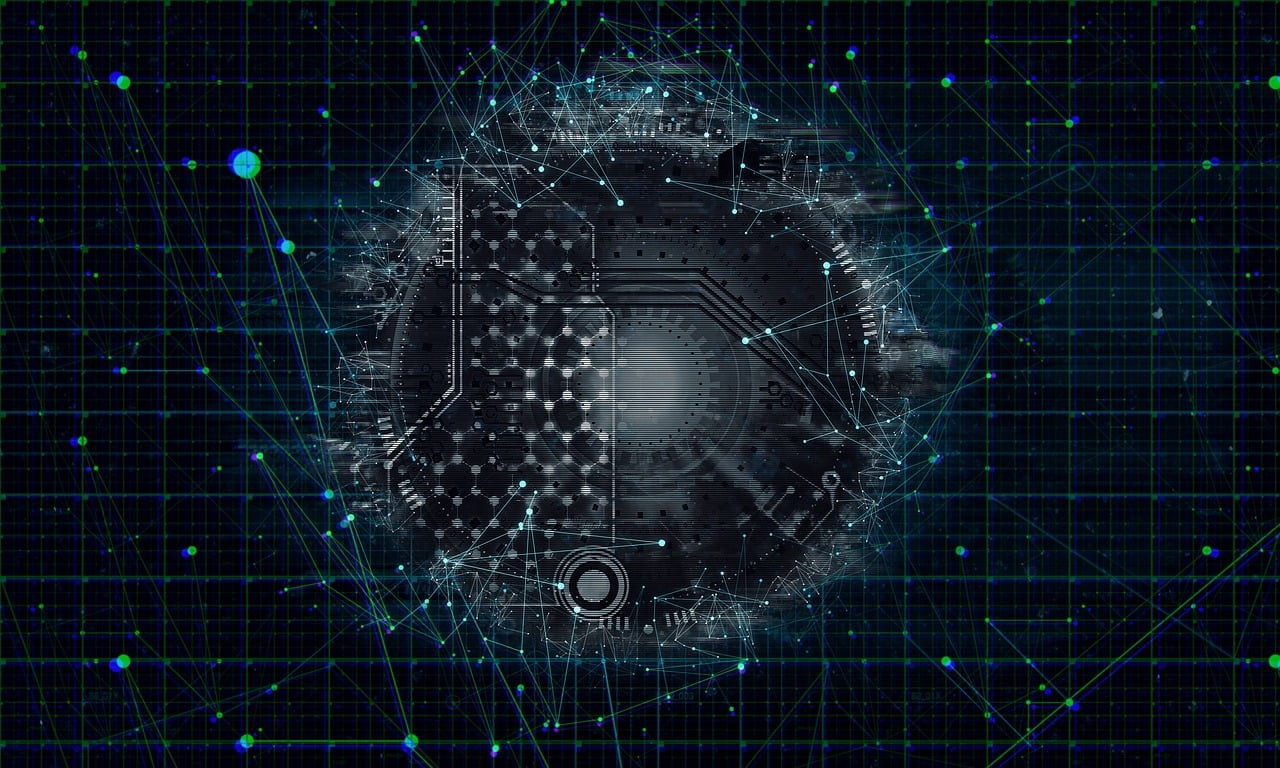The Ultimate Guide to Data Backup and Cybersecurity: Protecting Your Digital World
Learn the best ways to backup and protect your data, including different backup methods such as cloud storage, external hard drives, and network-attached storage (NAS), as well as tips for creating a successful backup plan and protecting data from cyber threats.
Data Backup Methods
When considering the best methods for backing up data to protect against cyber threats, it’s essential to explore the various options available. Cloud storage, external hard drives, and network-attached storage (NAS) devices are among the widely used methods for data backup. For instance, many individuals and businesses rely on cloud-based solutions like Google Drive or Dropbox for their data backup needs, as these platforms offer the convenience of remote access and automatic synchronization, ensuring that the latest versions of files are readily available. Additionally, external hard drives provide a tangible and physical form of backup, offering high storage capacities and the flexibility to be stored in a secure location, away from potential cyber threats.
Incorporating a combination of these methods can enhance the overall robustness of the backup strategy. For example, a photographer may utilize cloud storage for immediate access to their photo files from various locations and employ an external hard drive as a secondary backup to ensure data redundancy and protection against potential cloud service outages or connectivity issues. Moreover, the implementation of the 3-2-1 rule, which involves creating three copies of data on two different storage types and keeping one copy offsite, serves as a comprehensive approach to data backup, ensuring the security and resilience of the backed-up information.
Cloud-based solutions and physical storage devices each have their advantages and limitations, and understanding the nuances of these methods is crucial for making informed decisions about the most suitable backup strategy for specific needs. Exploring the features, costs, and security aspects of each method can empower individuals and businesses to establish a robust and tailored data backup plan that effectively safeguards their valuable information.
Protecting Data from Cyber Threats
The recommended strategies for protecting data from cyber threats encompass a range of proactive measures aimed at fortifying the security of sensitive information. Strong passwords, encryption, and multi-factor authentication are fundamental components of data protection, serving as critical barriers against unauthorized access and potential data breaches. By implementing strong passwords that incorporate a combination of alphanumeric characters and special symbols, individuals and organizations can significantly reduce the risk of password-based cyber threats.
Furthermore, cybersecurity plays a pivotal role in safeguarding data from various forms of cyber attacks, including malware and ransomware. By leveraging robust cybersecurity measures such as firewalls, antivirus software, and intrusion detection systems, individuals and businesses can effectively shield their data from malicious attempts to compromise its integrity and confidentiality. For example, a financial institution may integrate multi-layered cybersecurity protocols to protect sensitive customer data, including real-time monitoring for potential security breaches and regular updates to security software to address emerging threats.
Understanding the evolving landscape of cyber threats and the critical role of cybersecurity in data protection is essential for establishing resilient defense mechanisms against potential vulnerabilities. By staying abreast of the latest cybersecurity trends and continuously enhancing security protocols, individuals and organizations can effectively mitigate the risk of data breaches and cyber attacks, ensuring the integrity and confidentiality of their valuable data backups.
The 3-2-1 Rule for Effective Backup Strategy
The 3-2-1 rule, which emphasizes creating three copies of data on two different storage types and keeping one copy offsite, serves as a foundational principle for effective data backup strategy. This rule ensures data security, redundancy, and resilience, providing a comprehensive framework for mitigating the risk of data loss due to various factors, including hardware failures, cyber attacks, and natural disasters. For instance, a small business might implement the 3-2-1 rule by maintaining one copy of critical data on an external hard drive in the office, another copy on a NAS device for regular backups, and a third copy stored securely in a remote cloud storage service for offsite redundancy.
By adhering to the 3-2-1 rule, individuals and organizations can significantly enhance the robustness of their data backup practices, ensuring that their information remains accessible and secure even in the face of unexpected events. The offsite copy, in particular, serves as a crucial safeguard against local disasters or site-specific incidents, enabling data restoration from a remote location in the event of a catastrophic event. Employing this rule as a guiding principle for data backup strategies empowers individuals and businesses to fortify the resilience of their data management practices and mitigate potential risks effectively.
Different Ways to Back Up Your Data
When exploring the different ways to back up data, it’s essential to consider the specific advantages and limitations of each method. USB sticks, for example, offer a portable and convenient option for storing backups, but they are susceptible to physical damage and malware infection, necessitating careful handling and storage practices. On the other hand, external hard drives provide higher storage capacities and faster data transfer rates, making them suitable for large-scale backups, but they are not immune to potential failures and may require periodic maintenance to ensure data integrity.
Cloud storage services such as Google Drive and Dropbox offer advanced file management systems and encryption features, making them a compelling option for data backup needs. With the ability to access files from any location with an internet connection, cloud storage provides unparalleled convenience and flexibility, ensuring that data remains accessible even in the absence of physical storage devices. For instance, a freelance graphic designer may leverage cloud storage to back up their design portfolio, allowing them to access and showcase their work to clients from various locations while ensuring the security and availability of their files.
However, it’s essential to weigh the potential limitations of cloud storage, including subscription costs, reliance on internet connectivity, and the risk of data breaches, to make informed decisions about integrating this method into a comprehensive backup strategy. By carefully evaluating the features and considerations associated with each backup method, individuals and businesses can tailor their approach to data backup to align with their specific requirements and risk tolerance.
Ensuring Data Security Against Threats
Mitigating potential threats such as fire, flood, and cyber theft necessitates the implementation of a multi-layered approach to ensure comprehensive data security. Utilizing a combination of physical and cloud storage represents a robust strategy for safeguarding data against diverse threats. For example, encrypting data before storing it in the cloud adds an extra layer of security, making it significantly more challenging for unauthorized individuals to access and misuse the information, thereby enhancing the overall resilience of the data backup plan.
Incorporating fireproof and waterproof storage options into the backup plan provides a safeguard against natural disasters, ensuring that critical data remains intact and accessible even in the face of catastrophic events. By employing these physical storage measures in conjunction with encryption for cloud-based backups, individuals and businesses can establish a comprehensive defense against potential threats, fortifying the security and resilience of their valuable information.
Regularly updating and testing backups is equally crucial to ensure that they are functioning properly and can be restored in the event of data loss. Additionally, having offsite backups in a different location can provide an extra layer of security against natural disasters and theft, further enhancing the overall robustness of the data backup strategy. By integrating these elements into the backup plan, individuals and organizations can bolster the security of their data backups and fortify their readiness to face potential threats effectively.
Creating a Successful Backup Plan
Developing a successful backup plan involves a series of strategic considerations aimed at safeguarding critical data and ensuring its accessibility and integrity. Identifying the critical data that needs to be protected serves as the foundational step in establishing a comprehensive backup plan, enabling individuals and organizations to prioritize the backup of essential information such as financial records, important documents, and personal photos. Once the critical data has been identified, selecting the right backup method becomes essential, considering factors such as data volume, access requirements, and security considerations. For instance, a small business might opt for network-attached storage (NAS) devices to support seamless collaboration and file sharing among team members, ensuring that critical business data is readily accessible and securely backed up.
Storing backups in a safe location is another critical aspect of a successful backup plan, ensuring protection against potential threats such as fire, flood, and theft. Employing fireproof and waterproof storage options for physical backups provides a vital safeguard against unforeseen disasters, ensuring that data remains intact and accessible in the face of catastrophic events. Furthermore, regularly testing backups to verify their functionality and integrity is essential, enabling individuals and organizations to proactively identify and address potential issues, thereby bolstering the overall resilience of the data backup plan. By incorporating these strategic elements into the backup plan, individuals and businesses can establish a robust and comprehensive framework for safeguarding their valuable data.
Moreover, keeping the backup plan up to date is crucial, as technology and data storage options evolve over time. Regularly reviewing and updating the backup plan ensures that it remains effective and aligned with the latest best practices in data protection and backup strategies, empowering individuals and organizations to adapt to emerging threats and technological advancements effectively. By staying abreast of the latest developments in data backup methods and cybersecurity measures, individuals and businesses can continuously enhance the robustness and resilience of their data management practices, ensuring the security and integrity of their valuable information.
Advantages and Disadvantages of Cloud Storage
Assessing the advantages and disadvantages of cloud storage is essential for making informed decisions about its integration into a comprehensive data backup strategy. Cloud storage offers unparalleled accessibility, allowing users to access their data from any location with an internet connection, providing a high level of convenience and flexibility for individuals and businesses. Additionally, many cloud storage providers offer robust file management systems and encryption features, enhancing the security and organization of backed-up data, making it a compelling option for data backup needs.
However, it’s essential to consider potential limitations associated with cloud storage, including reliance on internet connectivity, subscription costs, and the risk of data breaches. Evaluating the long-term costs of cloud storage and comparing them with alternative backup solutions is critical for making informed decisions about the most suitable backup method for specific needs. For example, a small business may conduct a cost-benefit analysis to determine the most cost-effective approach for backing up their critical business data, weighing the advantages and limitations of cloud storage against physical storage options.
Understanding the nuanced features and considerations associated with cloud storage empowers individuals and businesses to make informed decisions about integrating this method into their overall data backup strategy, ensuring that it aligns with their specific requirements and risk tolerance. By carefully evaluating the potential benefits and limitations of cloud storage, individuals and organizations can tailor their approach to data backup to effectively safeguard their valuable information against potential threats and data loss incidents.
Testing Data Backups
Regularly testing the functionality of data backups is a critical aspect of ensuring their reliability and integrity. Automated testing involves using software to simulate the restoration of data from backups, providing a comprehensive evaluation of the backup solution’s functionality and resilience. Manual testing, on the other hand, may involve physically restoring data to a separate location to verify its integrity and usability, providing an additional layer of validation for the backup solution’s effectiveness.
Moreover, verifying the completeness and accuracy of the backed-up data is essential, ensuring that all files, folders, and information have been successfully backed up. Performing integrity checks can help identify any potential corruption or data loss within the backups, enabling individuals and organizations to proactively address any issues and mitigate the risk of incomplete or compromised backups. For example, a financial institution may conduct regular testing of data backups to ensure the functionality and completeness of critical customer information, providing a robust safeguard against potential data loss incidents.
By regularly testing data backups against various scenarios, such as restoring data to different hardware or in different environments, individuals and organizations can gain valuable insights into the adaptability and resilience of the backup solutions. This proactive approach significantly reduces the risk of data loss and enhances the overall resilience of the organization’s data management strategy, ensuring the security and accessibility of their valuable information. Moreover, regularly testing data backups empowers individuals and businesses to proactively identify and address any potential issues, ensuring that their data remains securely protected and readily recoverable.
In conclusion, the effective backup and protection of data are crucial in today’s digital landscape, and leveraging the best methods for data backup and protection is essential for safeguarding valuable information against potential threats. By integrating a combination of data backup methods, fortifying the security of data against cyber threats, and regularly testing the functionality of backups, individuals and businesses can ensure the integrity and security of their data. Exploring the latest information and resources on data backup and cybersecurity on Tech and Cybersecurity News offers valuable insights and guidance on the best practices for data protection and the latest advancements in the field, ensuring that data and systems are well-prepared to face potential threats.